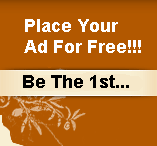1. Open Control Panel
2. Click on Performance and Maintenance.
3. Click on System.
4. Then click on the Advanced tab
5. Click on the error-reporting button on the bottom of the windows.
6. Select Disable error reporting.
7. Click OK
8. Click OK
<= Previous Tricks | HOME | Next Tricks =>